What is the PNC Force Sensor Kit?
It provides a ready-to-use solution for tech enthusiasts and developers to quickly integrate and test NanoSen’s sensor technology. It includes readout electronics and PNC force sensors.
What is the intended use of the PNC Force Sensor Kit?
The kit is designed for research and development (R&D) purposes only. It is for professional use and is not intended for consumer, personal, or household applications.
What are the operating temperature limits for the kit?
The device is designed to operate within a temperature range of –20°C to 70°C.
What does the PNC Force Sensor Kit include?
The kit contains Readout electronics, 5 PNC force sensors (20 mm diameter), a USB cable for power and serial data transmission and an LED calibration module.
How many PNC force sensors can be connected to the readout electronics?
The readout electronics supports connectivity for up to five PNC force sensors simultaneously.
How is the readout electronics powered and how does it transmit data?
The device is powered via a USB-C port, which also serves as a channel for serial data transmission. Alternatively, I2C ports can be used for both power supply and data communication.
What are the communication protocols available for data transmission?
The readout electronics transmits sensor data using UART and I2C protocols.
What is the baud rate for UART communication?
The baud rate for UART is 115200.
What is the I2C address for the readout electronics?
The I2C address is 0x42.
What is the data rate of the readout electronics?
The dynamic data rate is 175 sps* for one connected sensor and 39 sps* for five connected sensors (*samples per second).
How do I connect a sensor and start reading data using the kit?
After connecting one or more sensors to the sensor interface port of the readout electronics, briefly press the button on top of the readout electronics to start the device for sensor reading.
How do I know if a sensor is properly connected?
A properly connected sensor is acknowledged by a single tone when the button on the readout electronics is pressed. A double tone is played when the button is pressed with no connected sensor.
How does the LED calibration module work?
The module consists of buttons and 5 RGB LEDs that provide visual feedback based on applied force. The LEDs illuminate based on force intensity: Green for low, Blue for medium,
Red for high, and White for maximum force.
Can I calibrate the LED module to specific force limits?
Yes, you can calibrate the LED array to defined force limits. Apply the desired minimum force on the sensor and press the “min” button. Then, apply the desired maximum force and press the “max” button.
Where can I get customer support for the kit?
For troubleshooting or technical support, you can visit the website www.nanosen.de or contact NanoSen at info@nanosen.de. Contact details including phone number and address are also available.